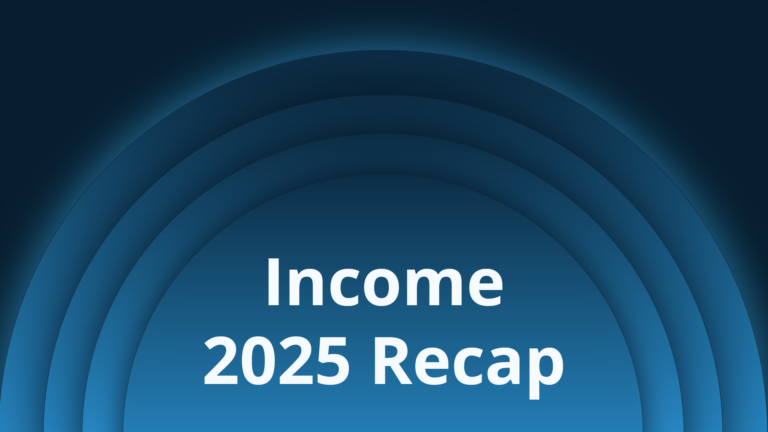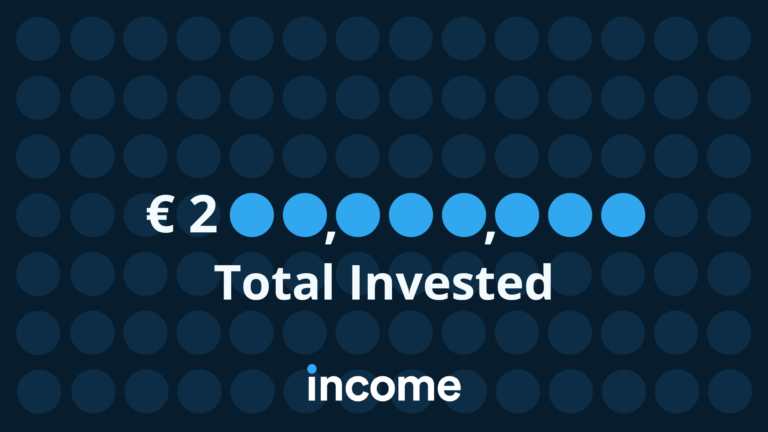We have talked about the benefits of our Auto Invest feature before. Understanding the different filters can set you up for success and increase your earning potential.
Even if you have set up your auto-invest strategies in the past, it’s good sometimes to review them and re-save them as we add new LOs to the platform, and the auto-invest only captures those available at the time of saving the strategy.
Here are five basic filters for the auto-invest tool and how they work:
Interest Rate (7% – 15%) – This sets interest rates for the loans auto-invest chooses to invest in. You can pick a single interest rate or an interval of multiple based on what you want to earn. We´d recommend setting the filter as wide as possible but keeping in mind the minimum interest rate you wish to earn.
Remaining Term (0 – 72m) – The remaining term of the loan auto invest will invest in. On Income, we have Loan Originators who list loans with different loan terms, and this filter will allow you to choose how long you are willing to be in an investment. Some investors are interested in shorter loans, and others in longer loans. Please note that the remaining term is shown in months; for example, one year and two months are 14 months in the filter. We´d recommend setting the filter to capture a wide range of loans for optimal diversification and cash allocation.
Loan Type – Here, you can find the different types of loans and choose which one you would like your auto investment strategy to invest in. You can read more about the various loan types on Income here: https://getincome.com/blog/all-about-the-loans-you-invest-in-loan-types/.
Country – This filter allows you to choose the origination country of the loans you want to invest in. Please note that we currently have one Loan Originator in each country except for Indonesia, where we have Danabijak and DanaRupiah.
Loan Originator – Under this filter, you can choose the specific Loan Originator into which loans you want to invest. You can read more about the Loan Originators here: https://getincome.com/loan-originators.
Loan Status – In loan status, you can pick the status of the loans you are interested in investing in. The options are:
- “Current” means that the loan payments are up to date and arriving based on the repayment schedule.
- “1 – 15 days late” means the payments are 1-15 days late. In this bracket, you can also find the loans whose payments are in the process of being cleared. The loans in this bracket will be either paid back on time or moved to the 16-30 day bracket. Income does clearings twice a week, so some loans fall into this bracket before we can clear the payments.
- “16 – 30 days late” means the payments are 16 – 30 days late. Based on the repayment schedule borrower has missed the repayment date by 16 – 30 days.
- “31 – 60 days late, “ the payments are 31 – 60 days late. Based on the repayment schedule borrower has missed the repayment date by 31 – 60 days, and The Loan Originator will likely repurchase the loan after the 60-day mark.
Additional to the five basic filters, there are multiple advanced filters. Here is a quick look at how they work:
Loan amount: In this filter, you can set the exact loan amount or an interval in which you wish the auto-invest tool would invest.
Exclude extendable loans: This allows you to invest in loans where extensions to the repayment schedule are permitted.
Available Amount: This will enable you to set the exact amount or an interval in how much is still available for investing in the loan your auto-invest will invest in.
The number of extensions executed: This allows you to choose the amount of repayment schedule extensions already given to the loan. On Income, the maximum number of extensions we allow is 4.
Loan issue date: With this filter, you can pick the interval of when the loan has been given out to the borrower
Loan listing date: This filter allows you to choose the date interval when the Loan Originator has listed the loan on Income for investing.
Include loans already invested in: When ticking this box, you allow your auto invest to invest available funds into loans you may already have invested in.
The advanced filters are for particular needs; usually, most investors don’t use those, but you might need them in some situations.
We hope you enjoyed the filters overview, as the auto-invest tool helps you earn a more passive income more efficiently. If you still haven’t set up your auto-invest strategies, do it now and earn up to 15% p.a.